How to use the Manual
Quick Guide
Video Tutorial
Iceberg Features
In-depth analysis
Brokers
Data Feed
Other Manuals of beeTrader Trading Platform
How to use the Manual
Quick Guide
Video Tutorial
Iceberg Features
In-depth analysis
Brokers
Data Feed
Other Manuals of beeTrader Trading Platform
 Aggiungi questa pagina al tuo libro
Aggiungi questa pagina al tuo libro  Rimuovi questa pagina dal tuo libro
Rimuovi questa pagina dal tuo libro The section window in Iceberg menù contains commands to manage the layout of the window. Iceberg, like beeTrader® e OverSpread® allows the user to use the docking function, for the automatic arrangement of available space, or the Multi-Document function which permit the user to manage the available space . List of available functions that will be explored on the appropriate sections of the manual.
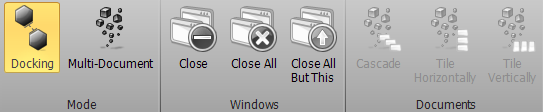
The section mode allows to choose Docking or Multi-Document.
 | enable Docking mode |
 | enable Multi-Document mode |
The “Mode” section of the Window menu allow to choose between Docking or Multi-Document mode.
 | it allows to close the selected window |
 | it allows to close all windows |
 | it allows to close all windows except the selected |
The Documents section is enabled only in Multi-Document mode and it allows the automatic arrangement of open windows.
 | It order all windows like cascade |
 | It order all windows side by side horizontally |
 | It order all windows side by side vertically |