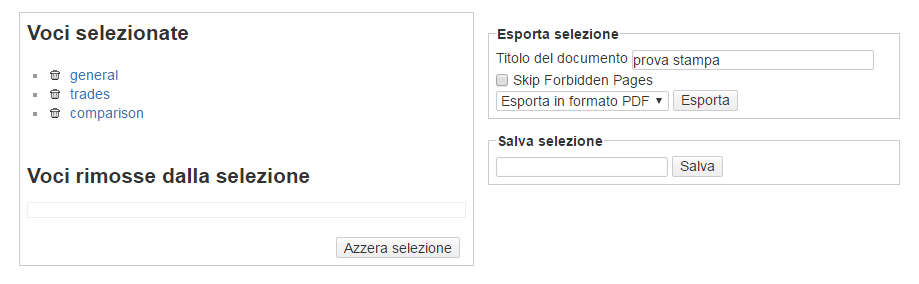How to use the Manual
Quick Guide
Video Tutorial
Iceberg Features
In-depth analysis
Brokers
Data Feed
Other Manuals of beeTrader Trading Platform
How to use the Manual
Quick Guide
Video Tutorial
Iceberg Features
In-depth analysis
Brokers
Data Feed
Other Manuals of beeTrader Trading Platform
 Aggiungi questa pagina al tuo libro
Aggiungi questa pagina al tuo libro  Rimuovi questa pagina dal tuo libro
Rimuovi questa pagina dal tuo libro
The manual cuold be print, partially or totally. To print the manual is necessart to export the pages you want to print in *.pdf file.
In you want to print the current page there is a command on right menù in every page, if you want to print more pages is necessary to create a book with the interested pages.
Both cases are explained in the following paragraphs.
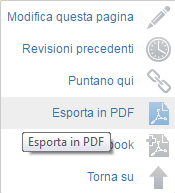 On the right in every page there's a menù, between commands there is “Esporta in PDF”. Clicking the button Una volta cliccato il pulsante is immediately generated a PDF file
that contains the page and is downloaded in the Downloads folder.
On the right in every page there's a menù, between commands there is “Esporta in PDF”. Clicking the button Una volta cliccato il pulsante is immediately generated a PDF file
that contains the page and is downloaded in the Downloads folder.
Now you can open the file and proceed to the print.
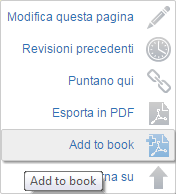 On the right in every page there's also a commad “Add to book” which allows to add the selected page to a book che permette di aggiungere la pagina selezionata ad un libro which you can then export to a PDF file and then print.
On the right in every page there's also a commad “Add to book” which allows to add the selected page to a book che permette di aggiungere la pagina selezionata ad un libro which you can then export to a PDF file and then print.
In the top of each page you will find the command “Mostra libro” editing that allows you to access your book (with pages in it added).
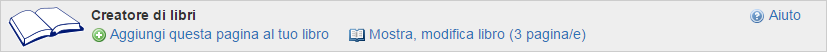
And from there you can edit or export your book in PDF format and subsequently to print.