How to use the Manual
Quick Guide
Video Tutorial
Iceberg Features
In-depth analysis
Brokers
Data Feed
Other Manuals of beeTrader Trading Platform
How to use the Manual
Quick Guide
Video Tutorial
Iceberg Features
In-depth analysis
Brokers
Data Feed
Other Manuals of beeTrader Trading Platform
 Aggiungi questa pagina al tuo libro
Aggiungi questa pagina al tuo libro  Rimuovi questa pagina dal tuo libro
Rimuovi questa pagina dal tuo libro This section is dedicated to the study of changes in a strategy. It is possible to see graphically and numerically up to four different variants, each of which is characterized by a distinctive color that is shown in the payoff and in the properties table. In this way it is very easy to compare different variants and verify the convenience of the same.
 | 24/03/2016 | Comparison - Per costruire una strategia | 7:08 |  |
 | 24/03/2016 | Comparison - Per modificare una strategia | 3:53 |  |
 | 08/06/2017 | Comparison - Quick Compare | 5:49 |  |
Click here to watch other Iceberg Video
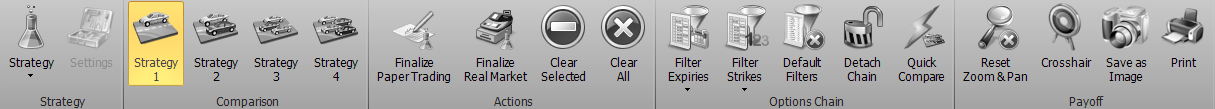
 | opens the submenu Strategy | |
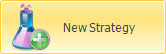 | it allows to create a new Strategy | |
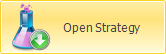 | it allows to open a saved Strategy | |
 | it allows to save the Strategy currently in use | |
 | select the strategy 1, by this time all the operations will be performed on this strategy which is charaterized by cyan color | |
 | select the Strategy 2, by this time all the operations will be performed on this strategy which is charaterized by magenta color | |
 | select the Strategy 3, by this time all the operations will be performed on this strategy which is charaterized by yellow color | |
 | select the Strategy 4, by this time all the operations will be performed on this strategy which is charaterized by orange color | |
 | it allows to finalize orders and then return to the General section with orders executed in Paper Trading | |
 | it allows to finalize orders and then return to the General section with orders executed in Real Market | |
 | it allows to delete all orders of the selected strategy and return to the starting strategy | |
 | it allow to delete all orders of all strategies | |
 | it allows to filter the expires visible on the Options Chain. For more on Options Chain Click here | |
 | it allows to filter visible strike of Options Chain. For more on Options Chain Click here | |
 | it allows to delete changes of expirys/ strikes filters and return to the default display | |
 | it allows to open a copy of Options Chain in a bigger separate windows to view all the properties of each strike | |
 | it allows to have in a single window all the legs of four comparisons. For more on Quick Compare, clickhere | |
1. Let's say we have one short put on A2A strike 1,05 with the underlying price 1,092
2. Passing on the Comparison tab we can see how all values of main and other four strategy are the same.
3. Now clicking on Strategy 1 Strategy 2 Strategy 3 Strategy 4it enables one of the four possibilities that are available to study the changes of the strategy. For each strategy is assigned a color. Below we are hypothesized four possible changes to the strategy.
4. On the top of comparison secton there are the values of the four possible strategy. They can be seen individually or together by right click' menu.
5. Once you have chosen the best version you can finalize orders (in Paper Trading or Real Market) to transfer all operations on General.