How to use the Manual
Quick Guide
Video Tutorial
Iceberg Features
In-depth analysis
Brokers
Data Feed
Other Manuals of beeTrader Trading Platform
How to use the Manual
Quick Guide
Video Tutorial
Iceberg Features
In-depth analysis
Brokers
Data Feed
Other Manuals of beeTrader Trading Platform
 Aggiungi questa pagina al tuo libro
Aggiungi questa pagina al tuo libro  Rimuovi questa pagina dal tuo libro
Rimuovi questa pagina dal tuo libro
In this section it is possible to see the payoff and the graphs Relating to the strategy's greeks. The payoff shows the strategy at expire and at-now, so, you can see the risk graphically. On Iceberg you can see the payoff, the Greeks and the Forecast Map obtained by Defense Point Distribution together. All settings are accessible throught right click, it also allows to save or print the image.

 | 24/03/2016 | Charts - The work area | 4:52 |  |
 | 24/03/2016 | Charts - The Iceberg Payoff | 3:20 |  |
 | 24/03/2016 | Charts - the Greek and the Profit & Loss | 4:57 |  |
 | 15/09/2016 | Charts - Il Payoff atipico dei Calendar | 7:49 |  |
 | 21/10/2016 | Charts - Il Payoff dei Calendar 2 | 5:54 |  |
Click here to watch other Iceberg Video
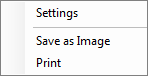 | - Settings: opens the window of Settings - Save As Image: Allows to save the Payoff of the Strategy currently in use in image format (*.png). The image will be saved to the Pictures subfolder of beeTrader's folder, in the user's My Documents - Print: allows you to print the Payoff of Strategy currently in use.The Feature is available on the PC in use if there is a printer |
The settings window is divided into Settings and Colors
 |  |
In turn, the two main sections are divided into Common for common settings, Payoff for the settings of only Payoff, Vertical for the only Vertical settings, and eventually Greeks.
Settings → Common:
Settings → Payoff:
Settings → Vertical:
Below are some examples of payoff with different settings:
| Payoff with Legs | Payoff with Delta |
|---|---|
 |  |
| Payoff with Gamma | Payoff with DPD Forecast Map |
 |  |
The options are represented graphically by drawing in a Cartesian plane the prize value on the vertical axis (Y) and the values of the strike and the last price of the underlying on the horizontal axis (X).
Note : The value of the strike is highlighted at the point where the horizontal ray stops and starts the inclined ray.
The inclined ray will be drawn towards zero when the option is a Put sold , while it will be drawn to infinity when the option is t purchased Put purchased Call , Call sold .
Here are two examples:
| Call Sold | Put Sold |
|---|---|
 |  |
The Payoff is the representation at maturity. If the trader needs to see it in chart form at any time of life of the same, so even before the deadline, will instead refer to the curve shown in red.
This curve is called At Now (now), it is the real value of the option at that time.
This curve, over time will tend to get closer and closer to the Payoff because the time will erode the value of the contract.
When we put in the strategy options with two different maturity the graph wille be curvilinear.

Let us ask ourselves this question: how can I draw the PayOff of two options assembled with an option that has a different maturity than other option?
In fact, when the first will expire his value will be the payoff while the second will be his at-now
So if we put in the graph the two options we will see that the longer maturity has a rounded shape.

If we want force the graph leading both options to the last expire it should become like the one in the following diagram: much more immediate to display with the only fault: is unreal because at maturity of the red option, the green one it is gone, having expired seven days before, as you can infer from the dates in legend.

| So if you see a payoff with curved sections is certainly made up of options with different expiration dates |
The DPD Forecast Map is based on the Defense Distribution Point, the description is available at here, and provides a Gaussian probability of where the underlying price will be retained. It is and interpolation obtained from data of open option contracts, based on the expiration of the same, to their volatility at the time of negotiation and their delta.
The interpretation is simple and immediate: by maturity of the strategy that you are viewing appears DPD Forecast Map that at the highest visible point gives the value to which the price of the underlying is most likely to be rejected.

The Defense Distribution Point and DPD Forecast Map are not comparable in fact the DPD is a photo in real time while the forecast is a projection based on previous movements.
The time horizon of the DPD Forecast Map is calculated on the shorter maturity of the options in the Strategy. In the case in which there are no options in the Strategy it is calculated at 10 days.
It is the dispersion of the individual observations around the arithmetic mean, and it is used for evaluating the deviation from the so-called “equilibrium”.
The standard deviation is denoted by the Greek letter “Sigma”, it indicates how each value “go away” from the arithmetic mean of the values .
In statistics it is also called “square root of the variance” or “Standard Deviation”. It is a statistical tool which show the dispersion of the data around the mean .
In Iceberg the standard deviation is calculated over a period of 21 days trading days and then drawn in the values of the PayOff chart with two green vertical lines placed to a number of deviations equal to those set by the user. Default are represented at 2 Std. Dev.
What we want to see is the distance between the lines of Std. Dev. and the Last of the underlying in such a way as to have an area that has statistical probability of not being crossed at the moment of observation.
Probability equivalent to the standar deviation:
N.B. Supposing that returns follow a gaussian distribution
