How to use the Manual
Quick Guide
Video Tutorial
Iceberg Features
In-depth analysis
Brokers
Data Feed
Other Manuals of beeTrader Trading Platform
How to use the Manual
Quick Guide
Video Tutorial
Iceberg Features
In-depth analysis
Brokers
Data Feed
Other Manuals of beeTrader Trading Platform
 Aggiungi questa pagina al tuo libro
Aggiungi questa pagina al tuo libro  Rimuovi questa pagina dal tuo libro
Rimuovi questa pagina dal tuo libro Questa è una vecchia versione del documento!
In this section you have every legs executed divided by underlying.
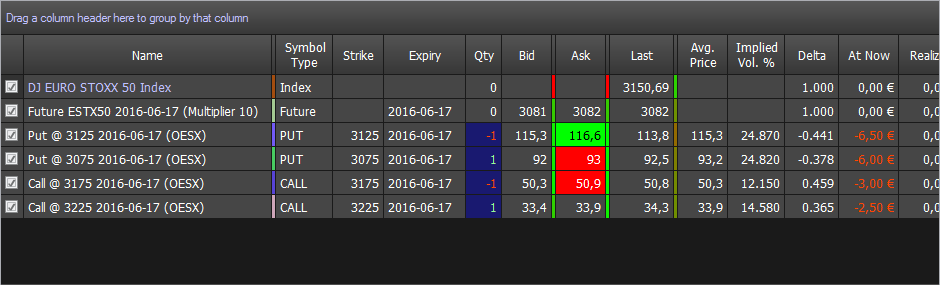 | 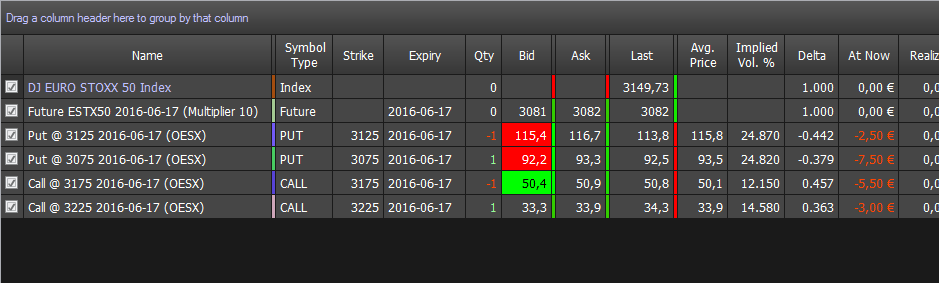 |
As you can see from the examples above the field “Quantity” is highlighted in blue. It remains blue until the orders are not finalized, in Paper Trading or in Real Market.
When a order is not finalized a windows appears with message below
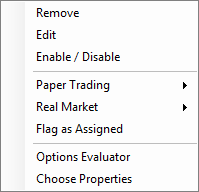
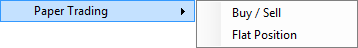
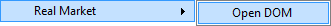

For a list of available Properties and their explanation, click qui.

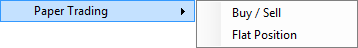
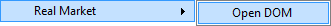

For a list of available Properties and their explanation, click qui.