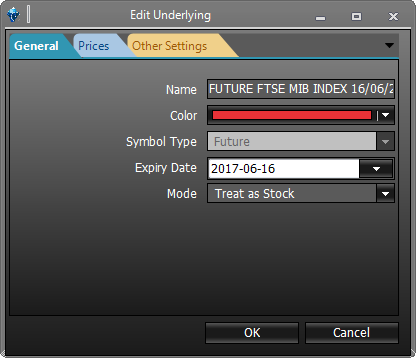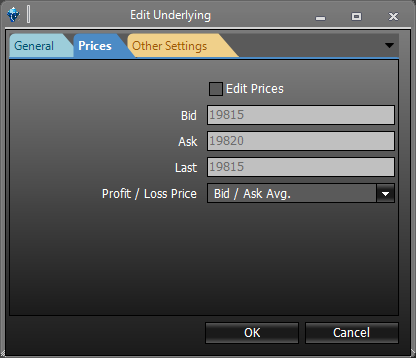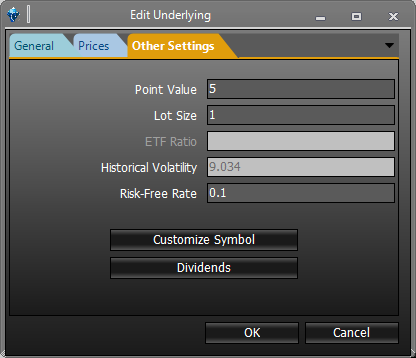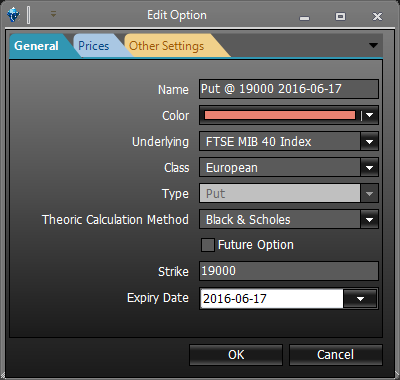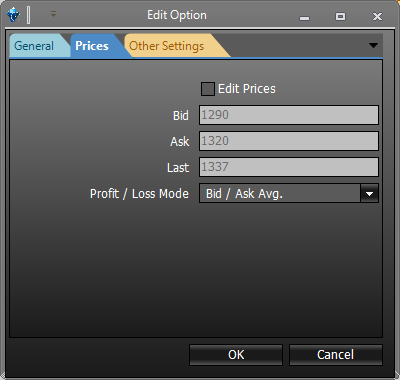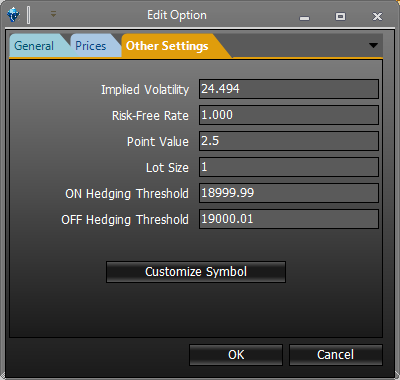How to use the Manual
Quick Guide
Video Tutorial
Iceberg Features
In-depth analysis
Brokers
Data Feed
Other Manuals of beeTrader Trading Platform
How to use the Manual
Quick Guide
Video Tutorial
Iceberg Features
In-depth analysis
Brokers
Data Feed
Other Manuals of beeTrader Trading Platform
 Aggiungi questa pagina al tuo libro
Aggiungi questa pagina al tuo libro  Rimuovi questa pagina dal tuo libro
Rimuovi questa pagina dal tuo libro
In base al tipo di strumento che si intende modificare (Edit) la finestra di Edit è diversa, se si edita un sottostante o future la finestra prende il nome di Edit Underlying, se si edita un'opzione la finestra prende il nome di Edit Option.
Tutte le modifiche che verranno effettuate in Edit Underlying e Edit Option saranno salvate SOLO per la strategia corrente. Se si vuole che le modifiche vengano salvate in modo permanente le modifiche devono essere apportate in Symbol Manager.
Si raccomanda di effettuare modifiche ai parametri che si trovano in Edit Underlying e Edit Option solo se si è sicuri delle modifiche che ci si accinge ad apportare