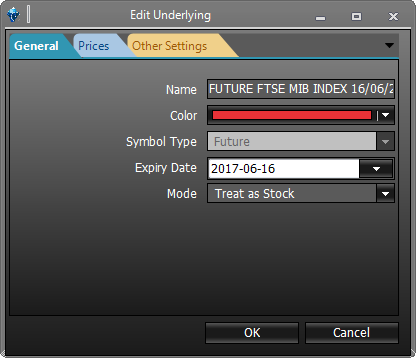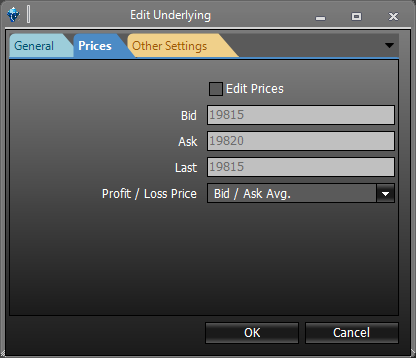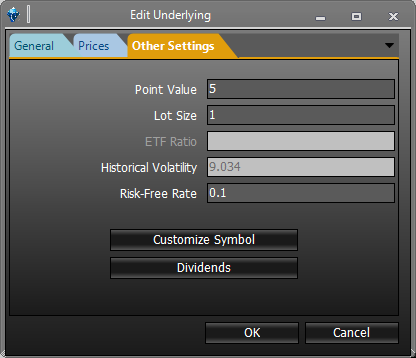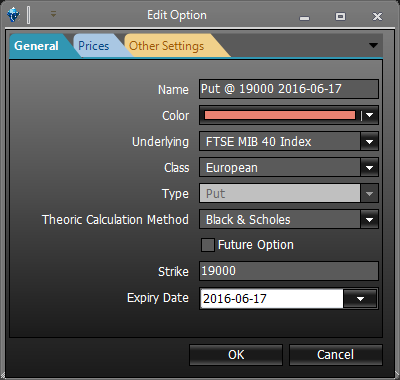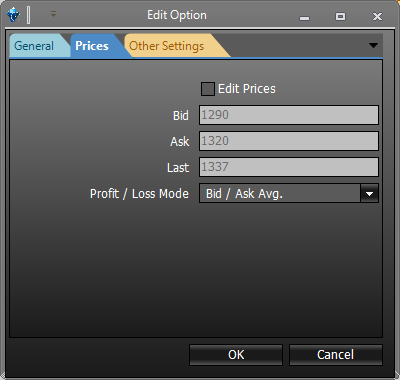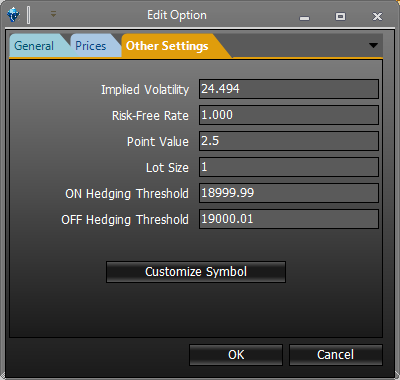How to use the Manual
Quick Guide
Video Tutorial
Iceberg Features
In-depth analysis
Brokers
Data Feed
Other Manuals of beeTrader Trading Platform
How to use the Manual
Quick Guide
Video Tutorial
Iceberg Features
In-depth analysis
Brokers
Data Feed
Other Manuals of beeTrader Trading Platform
 Aggiungi questa pagina al tuo libro
Aggiungi questa pagina al tuo libro  Rimuovi questa pagina dal tuo libro
Rimuovi questa pagina dal tuo libro Questa è una vecchia versione del documento!
Depending on the type of instrument you want to edit (Edit) The Edit window is different, if you edit a futures o an underlying the window is named Edit Underlying, if you edit an option the window is called Edit Option .
All changes that will be made in Edit Option and Edit Underlying will be saved ONLY for the current strategy. If you want that your changes are saved permanently the change must be made in Symbol Manager.
It is recommended to make changes to the parameters that are in Edit Option and Edit Underlying only if you are sure of you are doing