How to use the Manual
Quick Guide
Video Tutorial
Iceberg Features
In-depth analysis
Brokers
Data Feed
Other Manuals of beeTrader Trading Platform
How to use the Manual
Quick Guide
Video Tutorial
Iceberg Features
In-depth analysis
Brokers
Data Feed
Other Manuals of beeTrader Trading Platform
 Aggiungi questa pagina al tuo libro
Aggiungi questa pagina al tuo libro  Rimuovi questa pagina dal tuo libro
Rimuovi questa pagina dal tuo libro Questa è una vecchia versione del documento!
In this section are listed all executed orders in chronological order with their data. Each cell can be edited by a double click of the mouse. Particular attention should be paid to “Filled Type” e “Filled Quantity”. In Filled Type is indicated the type of order: Real market or paper trading. The cell “Filled Quantity” remains highlighted in blue until the order is not executed in paper trading or real market.
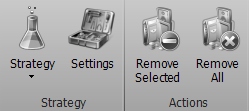
 | open the submenu strategy | |
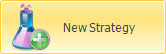 | it allows you to create a new strategy | |
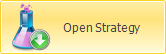 | it allows you to open a strategy previusly saved | |
 | it allows you to save the strategy currently in use | |
 | open the window Strategy Settings for the strategy settings | |
 | it allows you to remove the selected trade from the strategy |
 | it allows you to remove every trades from the strategy |
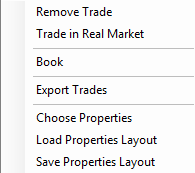 |
For a list of available properties and their explanation, click here.
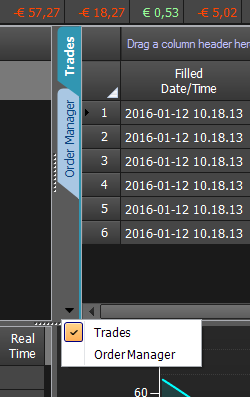 | From the Trades tab, you can go to the Order Manager tab by using the tab |