How to use the Manual
Quick Guide
Video Tutorial
Iceberg Features
In-depth analysis
Brokers
Data Feed
Other Manuals of beeTrader Trading Platform
How to use the Manual
Quick Guide
Video Tutorial
Iceberg Features
In-depth analysis
Brokers
Data Feed
Other Manuals of beeTrader Trading Platform
 Aggiungi questa pagina al tuo libro
Aggiungi questa pagina al tuo libro  Rimuovi questa pagina dal tuo libro
Rimuovi questa pagina dal tuo libro Questa è una vecchia versione del documento!
Through the settings menu you can choose the time interval that will be used to consider the trades executed as a new move of the strategy. For example, if you set 15 minutes, the trades that are executed within 15 minutes are considered a new move and then creates a new tab that shows the strategy after the trades executed in this time frame.
 As seen from the example the trader carried out from 11.45 to 11.59 (within the interval set in 15 minutes) are grouped into a strategy, as well as the trade executed from 14.13 to 14.23.
As seen from the example the trader carried out from 11.45 to 11.59 (within the interval set in 15 minutes) are grouped into a strategy, as well as the trade executed from 14.13 to 14.23.
Strategy History is a function, bootable from the General tab, which allows to have history of every move that have been done to the strategy.
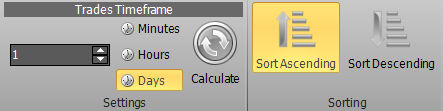
Through the settings menu you can choose the time interval that will be used to consider the trades executed as a new move of the strategy. For example, if you set 1 day, the trades that are executed within 1 day are considered an evolution of strategy and then creates a new tab that shows the strategy after the trades executed in this timeframe.The date/time field that references is Request Date/Time, or the time when the request is made the order in this way also orders executed in Real Market, which may require more time to be actually executed, are grouped properly.
 As seen from the example, the trades executed on 26/08/2016 day are grouped into a strategy, as well as trades executed on 10/17/2016.
As seen from the example, the trades executed on 26/08/2016 day are grouped into a strategy, as well as trades executed on 10/17/2016.