How to Start
Login:
Login is the first thing to do. Type in the address window in the mail with which you signed up. Will remain stored for future sessions. The only note of concern is that a fortnightly periods will be asked to confirm registration. It will be enough to click on the link in the email.

This procedure allows us to filter the users of the network and ensures everyone a better quality of the strategies that will be shared.
Knowing options:
On the PlayOptionssite you can find a brief online tutorial that will introduce you in the options world and will illustrate you the some strategies constructions and some of their intervention formalities - » PlayOptions’ site didactic area.

Technical analysis performing on an underlying:
From the tree prompt in the main window

select the group including the instrument on which you wish to do a technical analysis and click on its name, wait some instants and the last bar will be updated, press on the key Update Graph

and the missing bars update will be done.
In the section showing indicators or studies select those much suitable for the analysis that you want to perform.
Building a strategy at your choice:
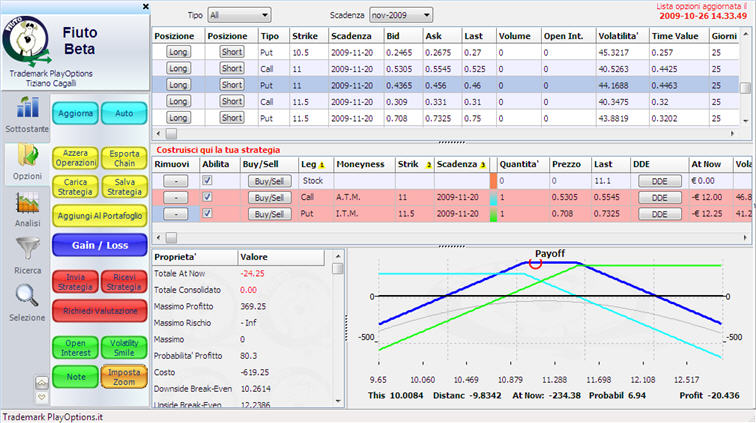
Select the key <Create/Edit> in this section you can select the options that you wish to purchase or sell and to appraise the characteristic parameters of the strategy that you are building. You can also appraise it in the graphic form and with the key <Set Zoom> you can select the zoom of the graph in such a way to be able to see the intersection points on the line of zero. <Add Portfolio> and the strategy will enter the portfolio from where day after day you can appraise the effects of strategic choices.
In the section <Analyze> you have a vision of the strategy that you have built together with the graph of the underlying. You can drag the pointer in order to appraise what happens in the various price movement’s hypotheses. Other statistic analyses and of Montecarlo simulations will help you in the appraisal and clicking <Add Portfolio> the strategy will enter the portfolio from where day after day you can appraise the effects of strategic choices.
Strategy’s analysis:

In this window there are all the necessary tools to put you in condition to do a complete strategy’s analysis. Not do forget the key Ask for Evaluation.
To build the strategy in automatic mode:
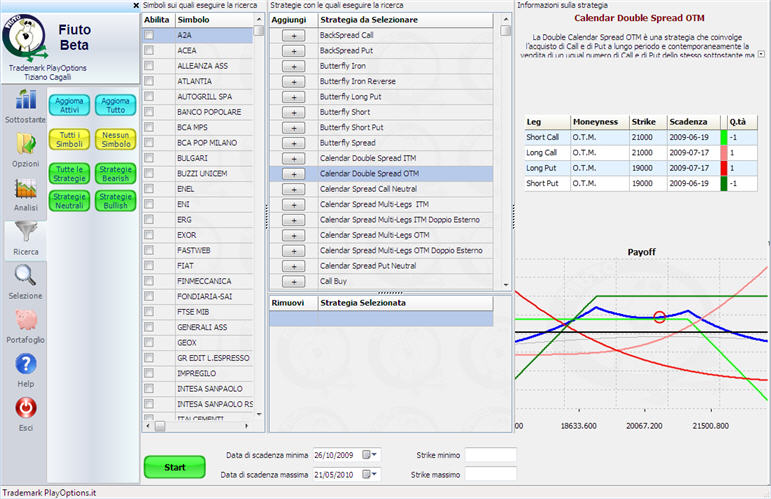
in the section <Activity Search> you can select one or more strategies and with the key <start> it will start the construction of all the possible combinations. You can interrupt the search or wait for the end and you will automatically be transferred in the section < Search Verification >. If you contemporarily want to apply strategies to more underlying select, in the area of the tree, a group and then flag on those that you like. ATT!! it is necessary to update data before starting any search, Using the key <Update Active> or <Update All>. The data download might need several minutes to be performed and it will depend from the speed of your line and from the quantity of underlying to be updated.
Get the “best” strategy among those visualized:
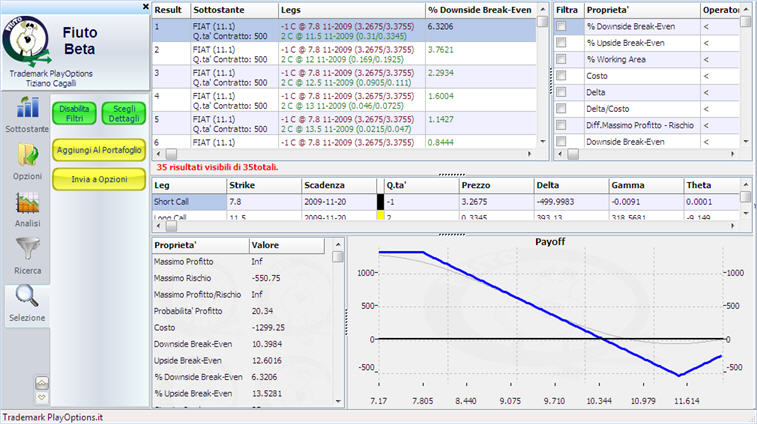
From <Activity Search> click on <Search Verification> it would be possible to choose the strategies’ characteristic properties. Use < Result Area - right key > and then filter the results with the flag of the desired property selected. Go further with additional values filters or other filters in order to get the final strategy. You can click < Create/Edit> and to come back on the evaluation area for possible amendments or <Add to Portfolio> and the strategy it will enter the portfolio from where it would be possible to verify day after day the strategic choices.
Choice the strategy to be sent to market
It has been created a window with price matrixes that take in consideration the strategy evolution at varying of time, underlying’s price and volatility.
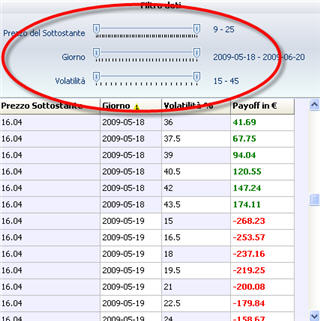
Ask an online evaluation to the PlayOptions’ expert systems
pressing the key <Ask for Evaluation> you are in condition to have always a direct contact with the expert systems of the Playoptions’ softwares. In fact, for any strategy and amendment that you realizes, you can ask the evaluation: in around 15 seconds your strategy will be sent, checked and calculated by the Playoptions’ servers and a PDF will return to you with the assigned score and a series of explanations that will allow you to understand the best road to bring the necessary changes to improve yourself.
The score is from 0 to 100 explained by a judgment. In the evaluation the decisive parameters for a strategy in options are taken in consideration.
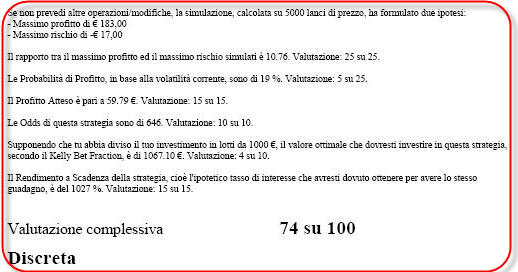
Note. Strategies are considered as “static” therefore the evaluation cannot keep in consideration possible rolling techniques or hedging that the consumer has in mind to do.



