Delete Strategy
A strategy can definitely be deleted with a click on the key “Delete Strategy.”
It is important to remember that from the moment in which a strategy will be eliminated, it won't be more available for further uses and for any portfolio.
A prompt will ask us a further confirmation of cancellation.
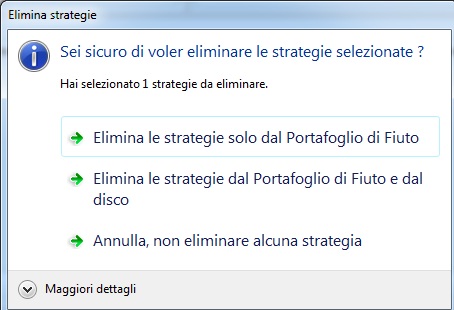
Note: all these operations of strategies addition or removal can also be effected with the special arrow keys set between the available strategies area and that of the strategies’ list composing the portfolio.
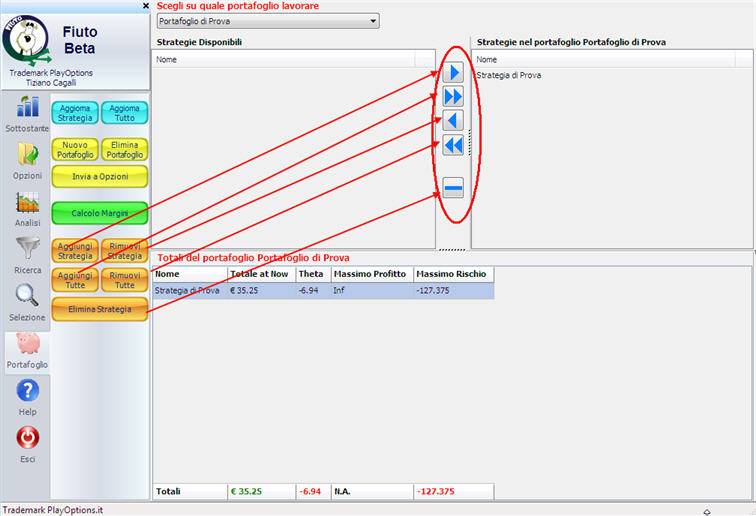
english/08._portfolio/07_delete_strategy.txt · Ultima modifica: 2013/09/29 17:37 (modifica esterna)




Discussione