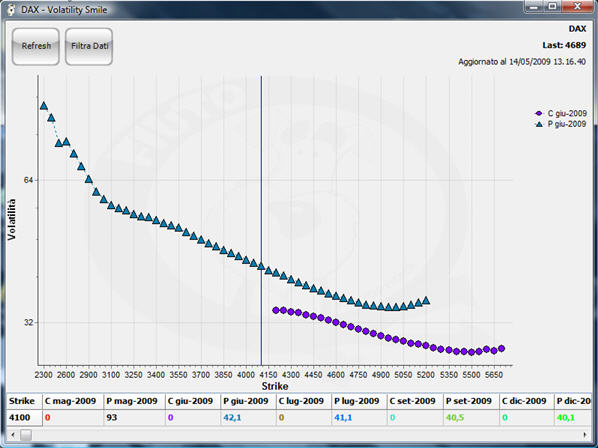Volatility Smile
Another important information for the construction of options strategies is furnished by the volatility graph, the Volatility Smile.
Activating this function, as first operation Fiuto will propose us the data updating.
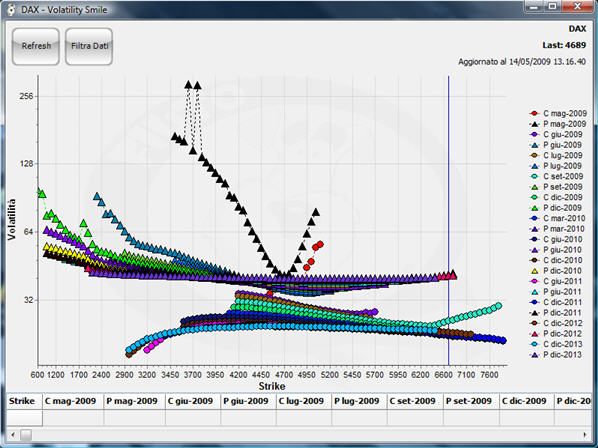
As for the Open Interest window, in the Volatility Smile as well the large data quantity doesn’t simplify the reading.
We can maintain all data and enlarge only the section of graph we are interested in, in order to get its reading more suitable.
To do this we position the mouse on a point to the window upper border, on the left of the interested area and, always with the pressed mouse, we square the area of our interest, moving it from left toward right. The enlargement of the selected area will happen with the mouse releasing.
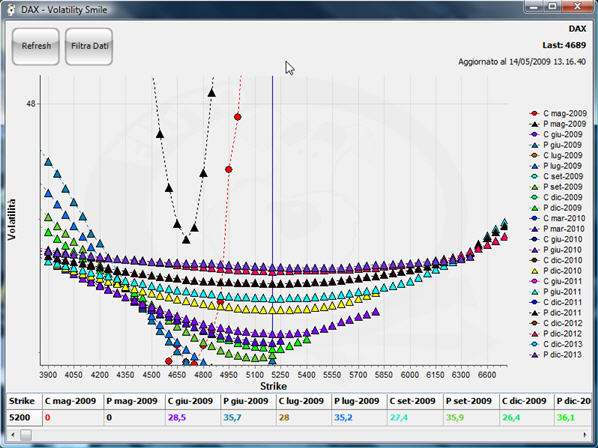
We can reset the original area with the same operation, but drawing the square from right toward left.
As a rule however we are not interested to examine the volatility on the totality of the strikes and expirations, but only those that are in line with the duration of our strategy.
The function “Data Filter” provides it support allowing us to filter the expirations and limiting therefore the data to the sole information we are interested in. With the key “Disables All” we set to zero all the expirations that then we will singly activate.
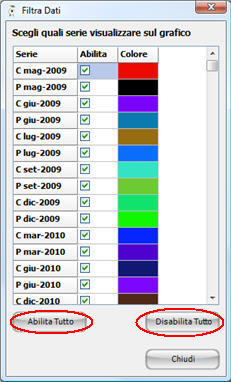
Therefore the new window will prompt a graph limited to the activated information. Even if not activated and therefore not illustrated in the graph, the reported data of all expirations will be exposed in clear in the lower graph section.