Strategy - Trades
In this section are listed all executed orders in chronological order with their data. Each cell can be edited by a double click of the mouse. Particular attention should be paid to “Filled Type” e “Filled Quantity”. In Filled Type is indicated the type of order: Real market or paper trading. The cell “Filled Quantity” remains highlighted in blue until the order is not executed in paper trading or real market.
Video Tutorial
Righ mouse button Menu
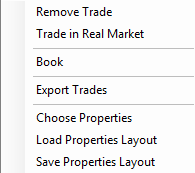 |
- Remove Trade: It cancel the selected order, if the order deleted is in Real market also the order in the book will be deleted
- Book: It open the book of the selected instrument
- Export Trades: It export the list of trades in file format *.csv
- Choose Properties:It opens the Choose Properties window to choose which properties to view, in the chapter below the list of available properties
- Load Properties Layout: It load a configuration of previously saved properties
- Save Properties Layout: It aves the property configuration currently in use.
For a list of available properties and their explanation, click here.


