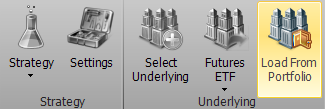Indice
Paper Trading & Real Market
In this chapter we will illustrate how orders are managed in Iceberg. A single strategy can contains both real-market and paper-trading orders. There are essentially two type of order: Paper Trading e and Real Market. The orders which are not already executed(in basket) they are highlighted in blue both in the section Trades and Legs. The type of order are defined by “Filled Type”.
When an order is in the basket,highlighted in blue, The message below will appear to remind you to finalize the order.
Video Tutorial
Orders from Chain Opzioni
In order to finalize the orders creates by using the option chain you use the buttons in the menu .
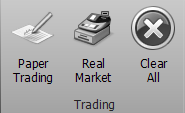
1. You select the options to execute. Inn the tab Legs and Trades the quantity highlighted in blue inform that the order have to be finalize
2. If you finalize in Paper Trading, it simulates the execution at pejorative price and the orders are archived in Trades with Filled Type = Paper Trading
3. If you finalize in Real Market, the book of the orders will be opened. The field “Target Q.ty” show the quantity that have to be executed. Once every order is executed they are recorded in Trades with Filled Type = Real Market
Order transformation from Paper Trading to Real Market
When a order is registered in Trades with Filled Type = Paper Trading you can change the Filled Type in Real Market by clicking on the cell and changing the words